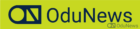Social media platform, Twitter, has introduced a new feature that would allow users to post audio messages or simply to tweet their ‘voice.’
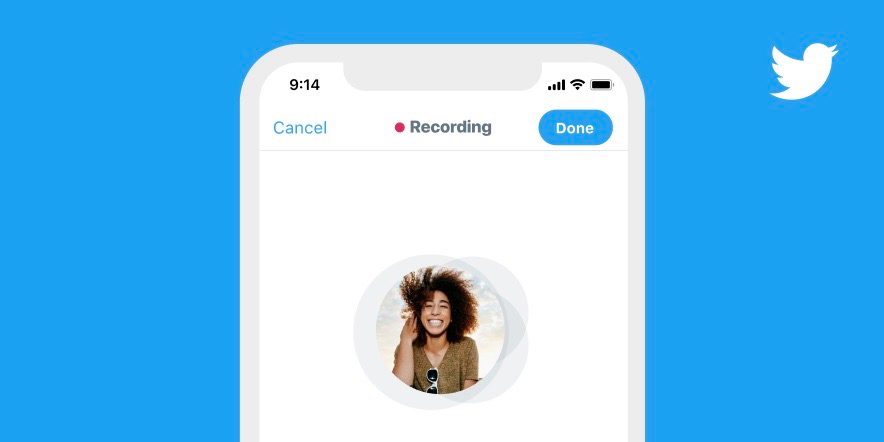
This will essentially let users tweet audio messages instead of bringing their thoughts down with a written tweet.
Voice tweeting is similar to the way you write a tweet and you don’t need to take any extra steps to record audio messages on Twitter. There is a new recording button with a wavelength style icon added to the tweet composer that you can tap to record the tweet in your voice.
In a post by product designer Maya Patterson and senior software engineer Remy Bourgoin said “Sometimes 280 characters aren’t enough and some conversational nuances are lost in translation.”
“People will see your voice tweet appear on their timeline alongside other tweets,” the pair said.
“There’s a lot that can be left unsaid or uninterpreted using text, so we hope voice tweeting will create a more human experience for listeners and storytellers alike.”
The new feature is, however, available on iOS and launching today for “a limited group of people,” according to the company.
Twitter also said that tweeting with your voice will not be too different from tweeting with text. Should the feature be live for your iPhone now, you’ll see a new icon with wavelengths flash inside the tweet composer.
Your voice tweet will appear on other people’s timeline just like any other regular tweet.
It will be easily distinguishable from regular tweets since it will have your profile photo at its centre, literally calling out to them to press, play.
If someone decides to hear it, they need to tap on the image and playback will start in a new window docked at the bottom of their timeline so they can listen as they scroll through other Tweets. Moreover, it will also be possible to keep listening to these voice Tweets while doing other things on your phone or on the go.

Submit press release, news tips to us: tips@odunews.com | Follow us @ODUNewsNG