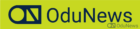Google is developing a more advanced Picture-in-Picture (PiP) for the Chrome browser that will provide users with enhanced features. This development was seen on the Chrome Developers website. The new “Document in Picture-in-Picture” will offer more advanced tools than its predecessor, including custom controls and inputs, the capability to merge multiple streams into a single PiP, and others. The current Picture-in-Picture support for videos has limited inputs and styling options.
As per the information shared by Google on the Chrome Developers page, the new Document in PiP will allow users to open a window with arbitrary HTML content that stays on top. It will also extend the existing Picture-in-Picture API for video to a PiP window. Furthermore, the Document in Picture-in-Picture will improve the video experience by providing custom controls and inputs such as captions, playlists, time scrubber, and the option to like or dislike videos.
Additionally, during video conferencing, the new Document in PiP will also combine multiple streams into a single PiP. It will also feature options like sending messages, muting other users, and raising a hand.
The new feature is already in the origin trial phase with Chrome 111 and users can test the API on desktop by enabling the chrome://flags/#document-picture-in-picture-api flag. Users can register for Chrome’s new Document in PiP through the developer’s portal developer.chrome.com.
Moreover, Chrome is also said to be working on the ability to translate text within images in the web browser. This feature was seen in a new Chromium source code, indicating that a new translation option will be added to Chrome’s translation feature. The new option will be activated with a feature flag and will appear in Chrome’s context menu after the rest of the text on the page is translated by the browser. Currently, one can translate entire web pages by accessing the translate option in the menu.

Submit press release, news tips to us: tips@odunews.com | Follow us @ODUNewsNG